Product code: N/A
ABB SDCS-CON-2-COAAT 3ADT220090R2 Stand-alone Web server
📣Model Number:SDCS-CON-2-COAAT 3ADT220090R2
🌍Country of origin: USA France Germany Estonia Norway UK
⌚Delivery date: in stock
🛠After-sales service: brand new with one year warranty
⚙️ Product Category: Module/Controller/Server/Motor/Touch Screen
🕰Warranty: 12 months/365 days
📦Product Packaging: seller provides complete and safe protection packaging
🚚 Freight: according to the local freight forwarder, the freight should be subject to different areas.
🆓Whether tariffs are included: no taxes are included
☎️ Please contact me: 15359029662 Ms. Amy Sun
📎Chinese official website: www.dcsplcabb.com
📩Email: geabbamy@gmail.com
💬Whatsapp: +86 15359029662
Detailed content
ABB SDCS-CON-2-COAAT 3ADT220090R2
The ABB SDCS-CON-2-COAAT 3ADT220090R2 can be installed as a stand-alone web server or as an add-on server to Microsoft IIS. Regardless of your current setup, “Data” OPC can work within your existing infrastructure to increase the connectivity between management and flat operations to make data more accessible and allow the display and data logging of an unlimited amount of data from an unlimited number of devices. Data is displayed in a tabular format and can be refreshed at any user-specified interval. Users can also request that certain cells automatically change color based on their data values. This is a highly functional control that can be used as an alarm system to alert plant management and personnel to abnormalities in plant operations.

The ABB SDCS-CON-2-COAAT 3ADT220090R2 includes a security feature which, when activated, prevents any unauthorized changes to the configuration by requiring a password to access the configuration facility. DataNet OPC makes it easy to collect and archive industrial data. In addition to the convenient display of data on a web page, there are available dataset OPC packages that record data into text files for archiving. With an easy-to-use configuration tool, users can specify which data sets should be logged and at what intervals. The package also has a useful trigger command option that allows the user to specify that data should only be logged at certain times or under certain conditions. These historical logs, like the real-time data, can be easily accessed directly from the DataNet OPC web page. Simply download and save the log file for record keeping, company-wide analysis or planning initiatives. At regular intervals.
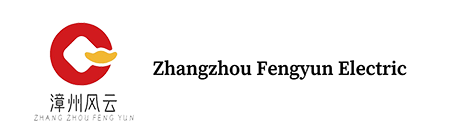





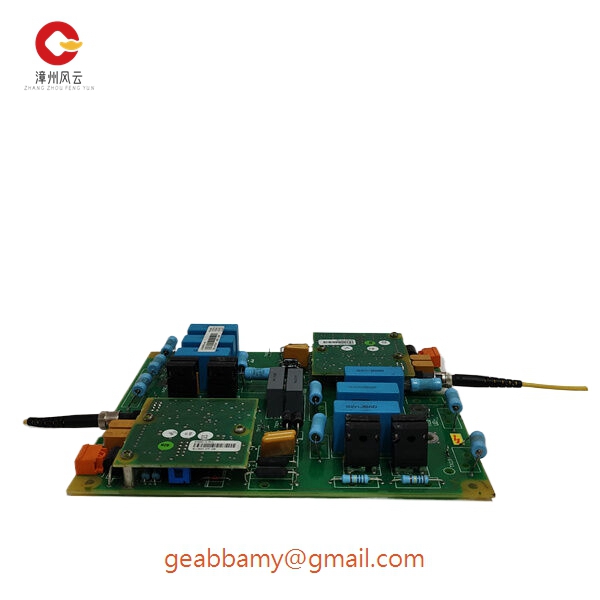







_副本.jpg)


